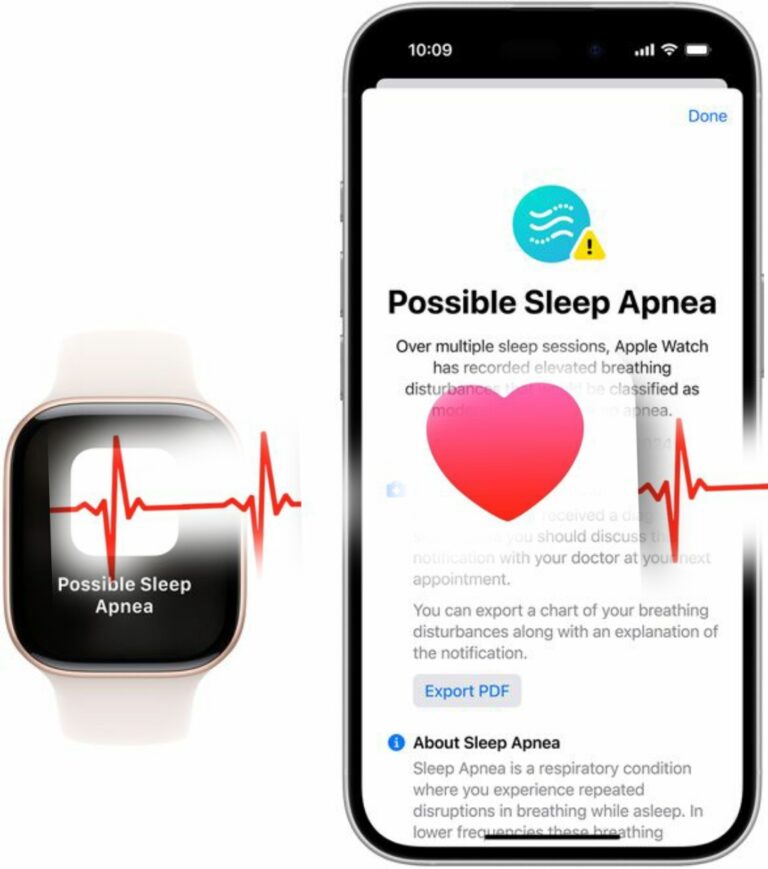Hello everyone, Stephen here from Nigeria’s best phone engineering company. Today, I’m excited to share some tips on how to maximize your health using the Apple Health app. Apple provides a wide range of hardware and software to help you stay healthy, and I’ll go through some features that I love and how they positively impact my life.
Most of us enjoy using Apple devices to track our steps or sleep, but there are many more features available in the Apple Health app that can enhance your health journey.
First, locate the Apple Health app on your device. It’s the white app with the heart logo. Once you open it, the first thing I recommend is setting up your favorites. Think about the metrics you want to measure and optimize. If you already have a list, tap edit to see more options. You can select various data points that you want to track by tapping the star icon and then tapping done to add them to your favorites.
For example, I track my blood glucose levels, blood pressure, cardio fitness (my VO2 max), heart rate variability, resting heart rate, sleep, steps, time spent in daylight, weight, and wrist temperature. Each of these metrics provides valuable insights into my health.
The blood glucose and blood pressure data come from my monitoring devices, while I track my cardio fitness to remind myself to stay active. Heart rate variability is important for understanding my overall fitness, and I keep an eye on my resting heart rate to ensure I’m getting enough cardiovascular exercise. I also like to monitor my sleep duration and daily steps, aiming for around 15,000 to 20,000 steps each day.
A new feature in the Apple Health app allows you to track how much time you spend outside, which is recommended to be between 80 to 120 minutes daily. I also prefer to import my weight data from a smart scale, as it helps me see trends over time. Lastly, I monitor my wrist temperature to check for any signs of illness.
If you have the new iPad OS, you can view all your favorites in a clean and organized layout. This allows you to see trends in your activity levels, sleep, and overall health. If you use other fitness devices like Garmin or Fitbit, you can pull that data into Apple Health as well.
Nutrition tracking is another powerful feature. If you use apps like MyFitnessPal or Cronometer, they can write your nutrition data into Apple Health. This integration allows you to see correlations between your diet and recovery scores, helping you make informed decisions about your health.
Apple Health also allows you to import data from various smart trackers and devices. You can track your body measurements, heart rate, mental well-being, mobility, nutrition, respiratory rate, and more. For those with specific health conditions, you can even log symptoms and track your medications.
One of my favorite features is the ability to input clinical health data from your doctor or hospital visits. You can add records from places like Quest Diagnostics or LabCorp, allowing you to view your blood work results and other important health information directly in the app.
To add your clinical data, scroll to the bottom of the browse page in Apple Health, tap add accounts, and search for your medical provider. Once logged in, your health information will automatically download to the app. This feature is incredibly convenient, as it notifies you when your test results are ready, eliminating the need to wait for emails or PDFs.
Additionally, you can activate your medical ID within the app. This feature allows emergency responders to access your critical health information if needed. You can also set up emergency SOS features, crash detection, and fall detection to ensure your safety.
For those who track their cycle, the Apple Health app provides options for logging menstrual cycles and symptoms. You can also monitor your hearing health with headphone safety settings and noise level notifications.
Lastly, you can share your health data with friends or family members to keep each other accountable. This feature allows you to share specific metrics, such as workout data or health trends, making it easier to support one another in your health journeys.
In summary, my top tips for maximizing your health with Apple Health include setting up your favorites, integrating clinical data, monitoring your nutrition, and utilizing safety features. I hope you find these tips helpful in your quest for better health!
If you enjoyed this information, be sure to check out my other articles on how to make the most of your Apple Watch. Follow me on Instagram, Twitter, and Strava at Stephen Shares. Until next time, take care and stay healthy!